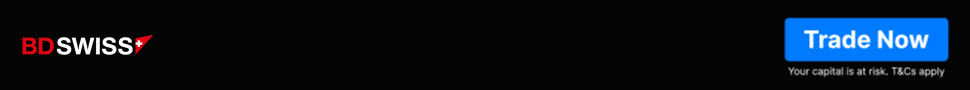Forex Trading Platform for Android
- What is Broker offering Android Trading?
- What is a Trading Platform on Android?
- Top 5 Best Android Platform Brokers
- Android Forex Brokers List
What is Broker Offering Android Trading?
There are many Forex Brokers who offer trading platforms available for Android devices known as Trading Apps and choosing the right one depends on your specific needs and preferences.
- In fact almost all Brokers supporting Trading Apps suitable for all devices including Android and iOS.
- Yet, typically Trading on Android devices might be limited, so either is good to use Android tablet for trading, or Mobile Device to monitor the positions or stay alert to market changes.
- When choosing a forex trading Broker providing a platform for Android, it’s also important to consider factors such as the type of trading you want to do and features that are important to you. Besides checking on fees and commissions charged by the broker with overall trading conditions it’s also a good idea to check the reviews and ratings of the broker to ensure that they have a good reputation and is reliable.
Read about Forex Trading on Wikipedia.
| 📈 Trading Instruments | Futures, Forex, Stocks, Cryptocurrency, Bitcoin Futures, Index, Options |
| 💻Android Trading Platform | Mainly all Platforms support trading on Android including MT5, cTrader |
| 💰 Fees | All supported, Depending on the broker |
What is a Trading Platform on Android?
A trading platform on Android is a software application that allows traders to access financial markets, technical analysis, and execute trades on their Android devices. Trading platforms for Android devices are designed to provide traders with a user-friendly interface that is optimized for mobile devices while offering a range of trading tools and features.
- While most of Brokers offer trading Apps suitable for Android it’s also a good idea to try out a few different platforms before committing to one. The main popular options to consider for trading with Android are MetaTrader 4, MetaTrader 5, cTrader, etc.
- Typically, trading platform on Android provides access to real-time market data, including price charts and indicators, as well as news and analysis of the markets. Traders can use this information to analyze market trends and identify potential trading opportunities.
- In addition, a trading platform on Android provides traders with the ability to execute trades directly from their mobile devices and remain updated on the go. This can include the ability to buy and sell financial instruments, as well as the ability to manage open positions, set stop-loss and take-profit levels, and view account balances and trading history.
- So trading on Android Trading App gives range of opportunities and benefits: including Convenience and Flexibility with access to trading account from anywhere at any time allowing to trade without the need to be tied to laptop. Speed while Mobile trading apps for Android devices can be fast and responsive, allowing you to quickly execute trades. Access to market news and analysis on the go. Advanced charting tools: Some trading apps for Android devices offer good charting tools especially for Tablet devices.
- Yet, with many advantages to trading on Android device, there are still some disadvantages that traders should consider, including Limited functionality since they not provide range of trading tools of desktop trading platforms, such as Mac or Windows, or Linux for more professional traders. Also, Screen size makes it difficult to view detailed market information and charts. Lastly, Security concerns with potential for unauthorized access to the trading app or hacking of the mobile device itself.
- So overall, Trading Apps are great function to stay connected and updated with Market conditions, yet do not replace Desktop trading due to its limited capabilities
| Android Trading Platform Advantages | Android Trading Platform Disadvantages |
|---|---|
| Great Flexibility and Access at any Time to Trading Account | Limited functionality compared to desktop trading platforms |
| Access to multiple markets | Small screen size |
| Ability to view limitless charts at the same time | Internet Connectivity issues |
| Access to forex trading signals and Analysis | Security Issues |
| Affordability | |
| User-friendly interface | |
| Real-time market news Mobility |
Top 5 Best Android Platform Brokers
Here is our Top selection of Best Android Trading Brokers by category that are Regulated Forex Brokers with some of the best trading conditions based on our Expert tests, also providing trustable standards of operation, and availability of platform on Android:
- HFM – Best Overall Android Broker 2024
- BlackBull Markets – Best Lowest Spread Android Broker 2024
- FP Markets – Best MT4 Android Broker 2024
- Eightcap – Best for Beginners Android Broker 2024
- BDSwiss – Best Forex Android Broker for Scalping 2024
What is the Best Bitcoin Trading Platform for Android?
There are many Bitcoin trading platforms available for Android, each with its own benefits. It’s important to do your own research and choose a Bitcoin trading platform that meets your specific needs and preferences. Also including factors like security features, fees and commissions. Some of the favorable platforms for Bitcoin trading on CFD basis are eToro, BlackBull Markets, etc, or for CryptoExchanges popular Binance.
What is Trading App for Android?
A trading app for Android is a mobile application that enables traders to access financial markets, analyze trading data, and execute trades directly from their Android devices. These apps typically available for Android Tablet devices or as Mobile App, however there are some limitations on using only Apps for trading.
List of Forex Brokers with Android Platform
These are the Regulated Brokers we researched and found as the best for Trading on Android:
| Broker | Detail | |
|---|---|---|
 HFM HFM
|
Min. Deposit: 0 US$ Max. Leverage: 1:2000 Trading Platforms: MT4, MT5, HFM Trading App Regulation: CySEC, FCA, DFSA, FSCA, FSA, CMA |
1
|
 BlackBull Markets BlackBull Markets
|
Min. Deposit: 0 US$ Max. Leverage: 1:500 Trading Platforms: MT4, MT5, cTrader, BlackBull Trade, Trading View Regulation: FMA, FSA |
2
|
 FP Markets FP Markets
|
Min. Deposit: 100 US$ Max. Leverage: 1:30 Trading Platforms: IRESS, MT4, MT5, cTrader Regulation: ASIC, CySEC, St. Vincent and the Grenadines, FSP, CMA |
3
|
 BDSwiss BDSwiss
|
Min. Deposit: 10 US$ Max. Leverage: 1:400 | 1:2000 Trading Platforms: MT4, MT5, BDSwiss Webtrader, and BDSwiss Mobile App Regulation: FSC, FSA, FSCA, MISA |
4
|
 GO Markets GO Markets
|
Min. Deposit: 0 US$ Max. Leverage: 1:30, 1:500 Trading Platforms: MT4, MT5, cTrader, WebTrader Regulation: ASIC, CySEC, FSC, FSA |
5
|
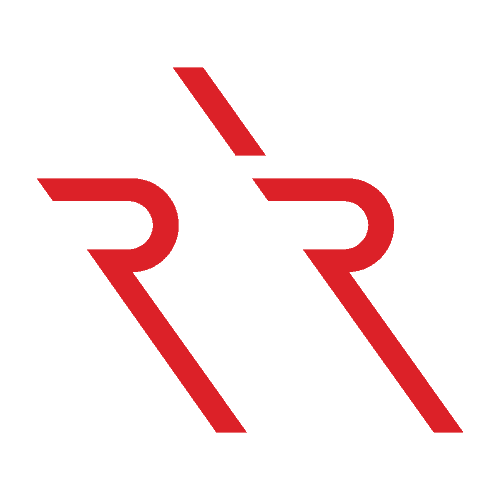 Errante Errante
|
Min. Deposit: $€50 Max. Leverage: 1:30 | 1:500 Trading Platforms: MT4, MT5, cTrader Regulation: CySEC, FSA |
Errante Review |
 Pepperstone Pepperstone
|
Min. Deposit: 200 US$ Max. Leverage: 1:30 to 1:400 Trading Platforms: MT4, MT5, cTrader, TradingView Regulation: ASIC, FCA, DFSA, SCB, CMA, CySEC, BaFIN |
Pepperstone Review |
 KCM Trade KCM Trade
|
Min. Deposit: 500 US$ Max. Leverage: 1:400 Trading Platforms: MT4, MT5, KCM Trade WebTrader Regulation: ASIC, FSA |
KCM Trade Review |
 SquaredDirect | SquaredFinancial SquaredDirect | SquaredFinancial
|
Min. Deposit: $250 Max. Leverage: 1:30 | 1:500 Trading Platforms: MT4, MT5, Mobile App Regulation: CySEC, FSA |
SquaredDirect | SquaredFinancial Review |