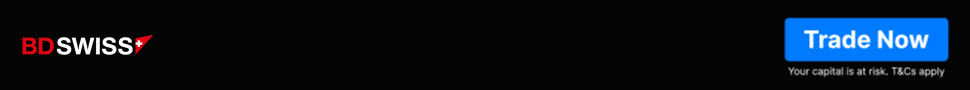Forex Trading Platform for Mac
- What is Broker offering Mac Trading?
- What is Trading Platform on Mac?
- Top 5 Best Mac Platform Brokers
- Mac Forex Brokers List
What is Broker offering Mac Trading?
Most of Brokers usually align their websites and Platforms to any device and system. This means it’s up to the trader which OS to choose, and is more a matter of personal choice either depending on the strategy you deploy since some Robots and APis are coded in specific language and more suitable for PC use.
- So to get started with Trading on Mac you first need to open an account with selected broker, invest, and go on with trading. It is possible to trade Forex on Mac either by a web or desktop platform since the majority of brokers offers various versions. On the contrary, desktop-based platforms feature full tools and professional trading on MacBook, which is also always available at broker paltform selection, so is your choice too.
- When choosing a Forex Broker for Mac, we still advise paying attention to important trading aspects since finding Platform on Mac isnt a hard task, so check on trading conditions, range of markets, commissions and fees, available funding methods, education, also restriction on strategies like hedging, scalping or autotrading
| 📈 Trading Instruments | Futures, Forex, Stocks, Cryptocurrency, Bitcoin Futures, Index, Options |
| 💻Mac Trading Platform on Mac | Mainly all Platforms support Mac trading including MT5, cTrader, NinjaTrade Web or Desktop Based |
| 💰 Fees | All supported, Depending on the broker |
What is Trading Platform on Mac?
In Forex trading one of the most important aspects is Trading Platform functionality, while the choice of the Trading laptop and its operating system is more a matter of personal choice. Since All Forex Trading Platforms feature version for Mac, PC or Linux-based operating systems. See our notes for Trading on Mac:
- It is a personal choice which laptop to use for trading but good to choose a stable one with latest security and good measures so that Trading Platform will run smoothly, even though there is no need of a ‘Super computer’ for trading since Trading Platforms does not use that many resources, more important is stable Internet connection.
- When the Operating system is a good function, it will provide the trader with essential tools to conduct the trades without facing malfunctioning or any other unwanted problems.
- Among other options, Mac computers are a good choice for online trading since they are equipped with a fast processor, large hard drive, and enough RAM which makes it easier to conduct trading.
- Some of the main advantages of a Mac are its reliability, speed, compatibility with iOS and Apple Apps, etc.
- Most of trading platforms compitable with any operating system and laptop you would use, yet it’s important to mention that MT4 is available only on PC Windows.
- Trading Platforms designs and features on Mac mostly have no difference when compared to Windows or other systems.
| Mac Trading Platform Advantages | Mac Trading Platform Disadvantages |
|---|---|
| Mac laptops provide good function and layouts for platformers | MT4 isnt available on Mac |
| Access to multiple markets | Affordability |
| Advanced technical analysis | Issues with Customization and plugins adding |
| Ability to view 100 charts at the same time | |
| Accurate forex trading signals in MQL5 | |
| Automatic trading | |
| Unlimited number of charts on MT5 |
Top 5 Best Mac Platform Brokers
Here is our Top selection of Best Mac Trading Brokers by category that are Regulated Forex Brokers with some of the best trading conditions based on our Expert tests and reviews, trustable standards of operation, and availability of platform on Mac:
- HFM – Best Overall Mac Broker 2024
- BlackBull Markets – Best Lowest Spread Mac Broker 2024
- FP Markets – Best MT4 Mac Broker 2024
- Eightcap – Best for Beginners Mac Broker 2024
- BDSwiss – Best Forex Mac Broker for Scalping 2024
What is the Best Futures Trading Platform for Mac
Mostly, futures trading platforms are for Windows. However, there are available browser-based platforms, such as TradingView that enable futures trading on the Mac. Ninja trader is another great choice for futures trading on Mac.
How to Make Cross-Platform Apps for Mac and Windows
There are so many available tools out there to create cross-platform apps for Mac and Windows. Some of the best-known and used options are JavaFX, Qt framework, Lazarus, etc. All of the mentioned frameworks come with a number of advantages and disadvantages.
List of Forex Brokers with Mac Platform
These are the Regulated Brokers we researched and found as the best for Trading on Mac OS:
| Broker | Detail | |
|---|---|---|
 HFM HFM
|
Min. Deposit: 0 US$ Max. Leverage: 1:2000 Trading Platforms: MT4, MT5, HFM Trading App Regulation: CySEC, FCA, DFSA, FSCA, FSA, CMA |
1
|
 BlackBull Markets BlackBull Markets
|
Min. Deposit: 0 US$ Max. Leverage: 1:500 Trading Platforms: MT4, MT5, cTrader, BlackBull Trade, Trading View Regulation: FMA, FSA |
2
|
 FP Markets FP Markets
|
Min. Deposit: 100 US$ Max. Leverage: 1:30 Trading Platforms: IRESS, MT4, MT5, cTrader Regulation: ASIC, CySEC, St. Vincent and the Grenadines, FSP, CMA |
3
|
 BDSwiss BDSwiss
|
Min. Deposit: 10 US$ Max. Leverage: 1:400 | 1:2000 Trading Platforms: MT4, MT5, BDSwiss Webtrader, and BDSwiss Mobile App Regulation: FSC, FSA, FSCA, MISA |
4
|
 GO Markets GO Markets
|
Min. Deposit: 0 US$ Max. Leverage: 1:30, 1:500 Trading Platforms: MT4, MT5, cTrader, WebTrader Regulation: ASIC, CySEC, FSC, FSA |
5
|
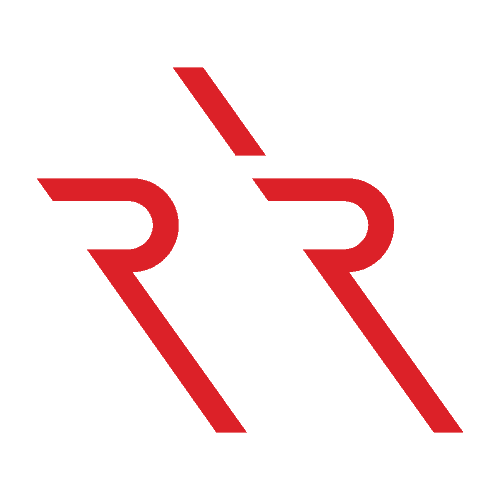 Errante Errante
|
Min. Deposit: $€50 Max. Leverage: 1:30 | 1:500 Trading Platforms: MT4, MT5, cTrader Regulation: CySEC, FSA |
Errante Review |
 Pepperstone Pepperstone
|
Min. Deposit: 200 US$ Max. Leverage: 1:30 to 1:400 Trading Platforms: MT4, MT5, cTrader, TradingView Regulation: ASIC, FCA, DFSA, SCB, CMA, CySEC, BaFIN |
Pepperstone Review |
 KCM Trade KCM Trade
|
Min. Deposit: 500 US$ Max. Leverage: 1:400 Trading Platforms: MT4, MT5, KCM Trade WebTrader Regulation: ASIC, FSA |
KCM Trade Review |
 SquaredDirect | SquaredFinancial SquaredDirect | SquaredFinancial
|
Min. Deposit: $250 Max. Leverage: 1:30 | 1:500 Trading Platforms: MT4, MT5, Mobile App Regulation: CySEC, FSA |
SquaredDirect | SquaredFinancial Review |